Frequently Asked Questions
Talentville Basics
About Talentville

Talentville is an online community specifically created to give a voice to aspiring screenwriters who may lack insider connections but share the dream of being produced. By bringing together writers from all over the world in a collaborative environment, by banding together as a whole to help each member be the best that they can be, we aim to create not just an online community but in fact a city of writers, where each member can work on their craft, gain valuable exposure and ultimately benefit from their own hard work.
Of course, none of it matters if agents, managers and producers are left out of the mix, and we at Talentville will do our part to market our members, promoting worthy projects ourselves and inviting Industry Professionals to join, interact, share their knowledge and always keep a sharp eye out for promising writers when they find a project worthy of consideration.
Because the internet is accessible worldwide, it is our goal to create an entirely new market for writers everywhere, whether they live and work in Hollywood, grow potatoes in Idaho or even run a dive shop in Australia. It is about great stories well told, and no matter what your current career path, anyone with the passion to have a career in movies, television or theater deserves the best shot possible. We aim to give that to you...the rest is up to you.
If you are a writer...
 You can upload screenplays you have written to our online library, get feedback and reviews from other Residents and ultimately see how your work is received. In return you will be asked to read the work of other writers and write reviews that they can use to improve the quality of their writing.
You can upload screenplays you have written to our online library, get feedback and reviews from other Residents and ultimately see how your work is received. In return you will be asked to read the work of other writers and write reviews that they can use to improve the quality of their writing.
That collaborative feedback system is how our site works, with everyone doing their part to help each other constantly improve as well as collectively identifying those projects that deserve Industry attention as well as writers who are at the top of their game.
If you are a working professional in the Movie or Television industries...
 You will be able to search through our script library and read reviews of projects you might be interested in to see what our town Residents have to say about a particular script or story idea. We will protect your anonymity, but we encourage you, our Industry Members, to contact Residents directly if you have any interest in talking with them in a professional or even personal manner.
You will be able to search through our script library and read reviews of projects you might be interested in to see what our town Residents have to say about a particular script or story idea. We will protect your anonymity, but we encourage you, our Industry Members, to contact Residents directly if you have any interest in talking with them in a professional or even personal manner.
Remember, it's ultimately you they want to convince to read their work, not just other writing residents.
To all Residents...
 Welcome to town. Keep in mind that Talentville is a fairly new community and it is our goal to make it the best online city for both aspiring writers and working professionals. All comments and suggestions for changes or improvements to the site are welcome, so feel free to write to us at info@talentville.com any time to give us your thoughts and ideas.
Welcome to town. Keep in mind that Talentville is a fairly new community and it is our goal to make it the best online city for both aspiring writers and working professionals. All comments and suggestions for changes or improvements to the site are welcome, so feel free to write to us at info@talentville.com any time to give us your thoughts and ideas.
About Founder Ben Cahan
 Benjamin Cahan was the original developer and co-founder of Final Draft®, the worldwide leader in screenwriting software for motion picture and television industries.
Benjamin Cahan was the original developer and co-founder of Final Draft®, the worldwide leader in screenwriting software for motion picture and television industries.
As the company's CEO from 1989 to 2001, he took Final Draft from a home-based software company to a valuable brand name respected and used by the majority of writers, producers and studios across the globe.
Prior to developing Final Draft, Mr. Cahan received a Bachelor of Science degree in Computer Science from the University of Maryland in 1984. He worked as a computer programmer for IBM during his college years and moved to Los Angeles after graduation to work for a defense contractor in Los Angeles. Eighteen months later, after taking a film production class at the University of Southern California, he left the defense industry and formed his own company developing film production software.

The idea for Talentville was born when Mr. Cahan was scouring the internet for a comprehensive site that filled the needs of both writers and the Hollywood professional community alike. Failing to find any site that in his opinion truly addressed all the needs of aspiring writers, from reviews and coverage to networking, industry participation to active project marketing, continuing education to collaboration, he set out to combine all these necessary elements in one place.
What are Tourists, Preferred Members and Citizens?
Talentville has three kinds of memberships that are open to the public, which we call Tourist, Preferred and Citizen. Tourist memberships are free of charge and allow the member access to the basic site services, from uploading a screenplay to our Script Library, giving and getting reviews, interacting with the other members via Conversations, posting and replying at the Bar & Grill (our message forum) and joining special interest groups. Preferred and Citizen memberships are not free but they provide many extra privileges and benefits, some of which are outlined below (with more benefits shown in the descriptions at the General Store).
It is important to remember that Talentville is a member supported site, and we count on your membership dollars to be able to continute to make the site better and better. As such, we encourage all of our members to purchase either a Preferred or Citizen membership, both to show your support as well as to get access to benefits not available to Tourist members.
So you can get an idea of the differences between Tourists (Basic & Plus) and Citizens, the following outlines some of the benefits (and restrictions) for each:
Tourist
* Maximum of one script uploaded to our Script Library
* Requirement to get review "assignments" via our assignment generator
* Not eligible for Script of the Month honors (and the free coverage that come with it)
* No ability to request access to restricted scripts or to request script downloads
Preferred
* Maximum of three scripts uploaded to our Script Library
* A discount of one TalentDollar for every review purchased
* Requirement to get review "assignments" via our assignment generator
* Eligible for Script of the Month honors and prizes
* No ability to request access to restricted scripts or to request script downloads
* 5 TalentDollars you can apply to purchasing reviews for your work
* 10% off coupon you can use on any single item at the Talentville General Store
Citizen
* TalentDollars to purchase reviews right away (from 10 TD for 3 month Citizenships to 30 TD for 1 year Citizenships)
* Pick the scripts you want to review - No more assignments
* The ability to request to download any script directly from the author (Tourists/Preferred members must read scripts on the computer)
* Access to read and print Script Notes attached to your any of your scripts
* Your scripts are assigned to ONLY our better reviewers to review (The others get who they get)
* Upload an unlimited amount of scripts to the library
* Discounts on all products and services we offer (coverage, contests, software, workshops)
* Double the assignment priority on reviews you purchase, making it more likely your reviews are assigned and reviewed sooner
* A discount of two TalentDollars for every review purchased
* Post ads for your script in the town billboard
What are TalentDollars?
Every city has to have an economy, and our economy is based on a currency that we call TalentDollars. Not real dollars, just our own internal currency that you can spend within the site, primarily to "purchase" reviews of the screenplays you have uploaded to the Library.
The idea is simple: If the site is to work, we all have to do our part, and that means we all have to do some reviews to earn the right to have other members review our projects. Without ensuring that everyone remains involved and spends the time to read and review the work of others, the site would stall while we all sit back and wait for someone else to read our script.
When you sign up as a Tourist, your TalentDollar balance begins at zero. As you get review assignments and complete them, you earn some TalentDollars for each review, which get added to your bank balance. When you have accrued enough bucks, you can then buy reviews for your own screenplays which you have uploaded to the Library. Some other member who needs to earn some TalentDollars will then be assigned your script to review, ultimately earning them TalentDollars for their effort.
To see your current balance of TalentDollars, just go to the Home Page when you are logged in and look at the bottom of the box titled "My House", which is at the top of the righthand column. There you will see the balance. Should you want to see the detail of all credits and debits, simply click on the link there (the word 'TalentDollars' is a link) and you will be taken to the banking center that will break down the history of your earnings and spendings.
A note on Referral bonuses: As a way to encourage everyone to use social media to help spread the word on Talentville, each member has a special referral link that you will find in the Share Talentville box on the Home Page. If you tweet about something (or like it on facebook) using links at the site, or if you simply copy the URL you will see in the Share Talentville box, for every person who clicks on your link and then joins our community, you will earn a 2 TalentDollar bonus that will be added to your balance. That is our way of thanking you for helping grow our community.
If you become a Citizen: One other way to get some TalentDollars is to purchase a Citizenship at Talentville. Tourists must earn all their TalentDollars (by doing assigned reviews), but with each Citizenship we give a few bonus bucks that you can use right away to purchase reviews. The number ranges from 10TD for 3 month Citizenships up to 30TD for 1 year Citizenships. So, in addition to all the other benefits that come with being a Citizen, you will be able to buy a few reviews right away once you become a Citizen, allowing you to get feedback on your script right away.
Reviews, Ratings & Rankings
How do I get my script reviewed?
Having other members read and review your projects is the only way that your script will move up the ranks and be considered for various awards, prizes and other recognition, but that does not automatically happen when your script is uploaded to the Library. To get those reviews, you must "purchase" them using our TalentDollar currency, otherwise your script will most likely just sit there and not be read by anyone. That goes double for producers who visit the site, they are much more likely to look at a script if they can first check out what the members have to say about it.
As described in the "What are TalentDollars" topic above, you earn currency for reading and reviewing submissions uploaded by other members and in turn spend that "money" to purchase reviews of your own work. This process ensures that everyone remains involved in the site and does their share of the review work to keep our site moving along.
So, the first thing is to earn some TalentDollars. Refer to the "What are Assignments" topic for more on that process, but in general that is accomplished by getting review assignments, writing reviews for those assignments and submitting them. Once you submit an assigned review, you get the bucks added to your balance.
Checking your Bank Balance: To see how many TalentDollars you have in the bank, look near the bottom of the My House box which is located in the top right corner of the Home Page. There you will find your balance.
Buying Reviews: If you have earned enough to afford to buy one or more reviews, you will be able to purchase them via the main information page for that screenplay. Generally, clicking on the title of script takes you to that screenplay, and you will find the list of your uploaded scripts in your Profile (and in other palces throughout the site). Click on the title of the script to go to that script.
Once the script page is showing, you will see an round-edged box in the left column titled Purchase Reviews:
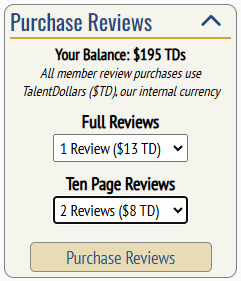
Use the drop down menus to specify how many reviews you want to buy then click the Purchase Reviews button. Note that you will see your TalentDollar balance so you can determine how many reviews you can afford.
What happens once reviews are purchased? All reviews that are purchased go into a hopper to be assigned when other members request an assignment (or pick an assignment if they are Citizens). The time it takes between when you buy a review and when it gets assigned will vary depending on how many members are requesting assignments and how many are in the hopper waiting to get assigned, so be patient as it will eventually get assigned and reviewed by someone.
How much does a Review cost?
The cost to purchase a review (as well as the amount earned for completing a review assignment) is determined by the following simple formula (all in TalentDollars):
Start with a Base Price depending on the type of script:
$4 for Screenplays
$3 for Sitcoms and Dramas
$2 for Short Scripts
Then add $1 for every ten pages of the script, rounded down to the nearest ten.
If you are a Tourist or Preferred member, add the 'Tourist Tax':
Tourist Members:
$2TD for Screenplays
$1TD for all other types of scripts
Preferred Members:
$1TD for Screenplays
No tax for all other types of scripts
Note: The Tourist tax is our way of encouraging everyone to purchase a Citizen membership. We need your support and are happy to make buying reviews a bit less expensive for all of you who support the site with your membership dollars.
Examples (not counting the tax):
A 7 page short script costs $2 TalentDollars ($2 for the review, $0 for the length since it is under ten pages).
A 105 page feature screenplay costs $14 TalentDollars ($4 for the review plus $10 for the length).
Keep in mind that when you complete a review assignment, you earn TalentDollars according to the same formula, so reading and reviewing a longer script will earn more than reading a shorter script. If we didn't do that, everyone would try to review 90 page scripts and would avoid the 130 page scripts, which would not be fair all around.
How do I score a script when reviewing it?
Every time you submit a review, you must rate the submission in a number of categories, setting each of the sliders to a number between 1 and 10.
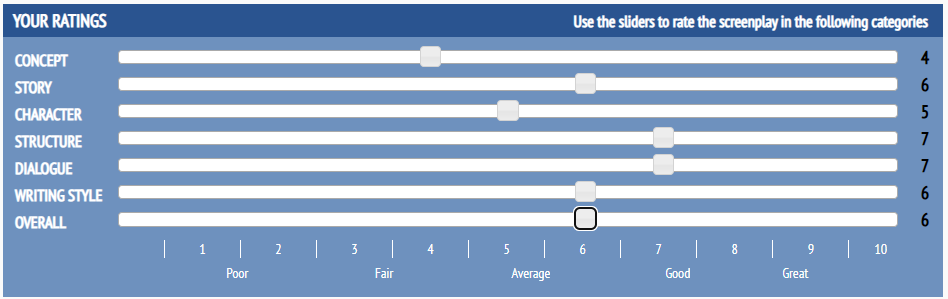
While your own ratings are a personal decision, you should use the following guidelines in determining the proper score for each category:
1-2: These scores are meant when the category in question, in your own mind, has few redeeming qualities. If the script is improperly formatted, if the dialogue is completely stiff and unnatural, if the characters have absolutely no development, you get the idea. These scores should be reserved for the worst of the worst and should be used sparingly.
3-4: These scores should be given to substandard efforts in a given category, an area of the submission that might be poorly done but has some redeeming qualities or can be fixed with effort on the part of the author.
5-6: These scores reflect an opinion that the category in question is pretty average but does not stand out as being above the grade or ready for prime time. Good effort, needs some work.
7-8: These scores indicate that this area is a strong point of the submission, something that stands out as original or strongly done. Natural feeling dialogue, well rounded characters, a clever and original story line or perhaps a strong cinematic writing style that keeps you involved in the story.
9-10: These scores are reserved for the best of the best in a given category, so element of the story that you think is completely developed, compelling and ready for the big screen. As with the lowest scores, these scores should be given only when you feel the category is fully realized and professionally written.
What do the Rating categories mean?
Concept: Regardless of the execution of the actual script, is the idea behind the story conceptually a good one? Is it original or a fresh take on a story you have seen before? Would you go to the theater to see this movie? This category represents your gut feeling on the concept, not the script itself.
Story: Regardless of the quality of the concept itself, is the story well told, does the pace of the story unfold in a way that is believable within the story the author is trying to tell? This category represents how well the author "implemented" the story he or she is trying to tell rather than being a critique of whether it's a story you'd like to see in theaters.
Character: Are the characters in the story fully developed, and can you tell the difference between them? Do they act as individuals or do they all seem interchangeable? Are they believable? Do they each have their own point of view? This category is meant to show how well you believe the author defined the characters in the story, how the author shows character arcs if any and whether the author has made each character unique and well formed.
Structure: This category may be tough for beginning writers to understand, but in general it relates to the pacing of the story, the use of the traditional act structure to let a story unfold and keep you interested. Are there turning points in the story that move the plot line forward and keep you reading? Or, does the story develop too slowly or too fast, with a feeling that the script is dragging or being rushed in places? Does the last quarter of the script build to a culmination and have a satisfying resolution, or does it fall flat?
Dialogue: Is the dialogue well written and does it sound natural? Does each character sound unique or do all the characters talk and sound the same? Additionally, this category indicates whether the dialogue "feels" right or if it is overwritten and unnatural. Long monologues and stiff dialogue that sounds forced is not a good thing, but if the dialogue feels reads like people would actually talk and interact, you should give this category a higher score.
Writing Style: Are there a million typos? Is the formatting correct for the type of submission (screenplay, sitcom, etc.)? Is the "action" of the script, the descriptive narrative, cinematic in quality and smooth, or is it overwritten and verbose? If you find your mind wandering when reading the script, if you feel you have to skim paragraphs because they are putting you to sleep, that would be a negative. If the action keeps you riveted, if it is short and concise and gives you a clear mental picture of each scene, that is a positive sign and should be given a higher score.
Overall: This category is meant to give your overall impression of the script after taking into account all the individual categories above. What is your gut feeling about this script? Would you recommend a development executive read it? Would you love to see it produced? Use this category to boil your feelings about the script into one number; much like a film reviewer might with a star rating (i.e. 2 stars, 4 stars) in a local newspaper.
What if a member submits a bogus review of my script?
Let's be honest, this is going to happen. We want to be sure we differentiate between clearly erroneous reviews and reviews that you just don't agree with. Many reviews will not be complimentary if the reader did not like your screenplay, but to be a successful writer, you have to balance the good with the bad and be willing to get what you can from unflattering assessments of your writing. You are going to have to live with that and those reviews will not be removed.
If you see a review of one of your submissions that is clearly nonsense or was a copy and paste job from another member's review, write to us at termsofuse@talentville.com and specify the review (username of the reviewer & review title to start) along with the reason you think the review should be removed. We will get back to you with our decision one way or the other.
Submissions (Uploading & other Essential Info)
Do I have to do Reviews before I can upload my screenplays?
Tourist members
Yes. For Tourist members, there is a requirement to complete three assigned reviews prior to being able to upload
a screenplay.
Preferred & Citizen members
No. For all paid memberships the review requirement is waived. So, if you upgrade, upload!
What is a Log Line (AKA Short Synopsis)?
A log line is a very short description of your script, usually no more than a couple sentences. They are used to describe just enough of the plot or storyline to interest others enough to read take a look at the script. Talentville restricts log lines to 800 characters, but we recommend that you keep it much shorter than that. A log line is a sales tool, the first description others will see when they are looking for a script to read, so make it as interesting and compelling as possible.
Examples of log lines include:
"When the hunters become the hunted who will survive?"
"A little war, fought on a hundred feet of highway. Can Jasmine find the courage to take the battle to the alien, and defeat it before it gets free and heads for Los Angeles?"
"Tina McAlister is your typical housewife. Her husband is a jerk. Her daughter doesn't know she's alive. But when Tina tries to use witchcraft to fix her dysfunctional family, she finds out that some things just can't be changed with a magic spell."
What are Story Elements?
When uploading a script into the Talentville Library, you have the opportunity to tag your submission from a preset list that covers themes or components that pertain to that script. Choose none, choose up to 10, but be sure that the tags you choose in some way apply to your script. Examples of story elements are "Coming of Age", "Futuristic", "Crime" and "Monsters/Aliens".
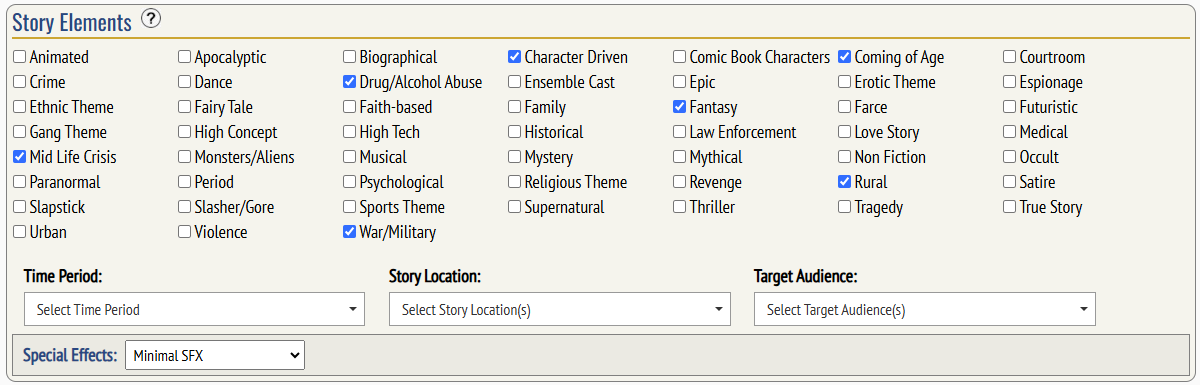
In addition, there are a number of drop down menus that allow a member to choose an appropriate selection from a number of descriptive categories such as Location or Target Audience.
When residents or industry members search through our script library, they can use story elements to narrow down their search. So be sure to select elements that apply to your script to assist others in finding it.
Please do not overuse the story element tags and do not select elements that do not apply or are not in any way descriptive of your story. For example, if a producer wants to see only scripts based on a comic book character, that is what we want to show them.
Submissions that have clearly erroneous elements selected (and the members uploading them) can be removed from the site if this facility is abused.
What file formats are acceptable for submissions?
Uploaded screenplays need to be in PDF format. Files from popular screenwriting software, including Final Draft™, Movie Magic™ and others must be saved as or exported to PDF prior to uploading them to the Talentville.
If you are using a commercial screenwriting program, refer to the user manual for the product you are using for instructions on saving the file as a PDF.
How do I delete my script?
If you need to delete a script that you have uploaded to our Script Library for any reason, here is how you do it:
Bring the screenplay up on your screen by clicking on its title. You can find the list of all of your scripts on your Profile page or by finding it in the Library. Click on the title to bring up the main information page for the script.
If the script was indeed uploaded by you, a red trash can icon will appear in the row of icons on the right side of the screen.
Click on the icon (and confirm the deletion when asked) and the script will be deleted.
Important Note: If your script is currently assigned to be reviewed by any other Residents, those particular Residents will still to be able to read the script until such time as they remove the assignment, complete the assignment or that assignment lapses. Once all assignments are completed, removed or lapsed, no Residents will be able to see your script or read it (not even you).
Important Note #2: When you delete a script, all purchased but unassigned reviews will be refunded to your account. Also, prior reviews of the script, comments, inclusion in favorites lists and other references to the script will be deleted. So, be sure that when you delete a script you really want to delete that script. If you simply want to replace a script with a new draft, use the Edit icon to replace the current draft with a new one. The Edit option retains all reviews and retains the scores from previous reviews, but deleting one version and then uploading a new version of the same script will put that script back at square one with no reviews and no site score.
How do I upload a new version of a script?
If you have already uploaded a screenplay into the Library and you have a new draft, you should NOT delete the script and upload the new version with the Upload feature. This will void any unused reviews you have purchased and a new version uploaded this way will not get the benefits of any existing reviews that have been posted for that script.
To upload a new version of an existing script, follow these simple steps:
First, bring the screenplay up on your screen by clicking on its title. You can find the list of all of your uploaded scripts on your Personal Info page or by finding it in the Library. Click on the title to bring it up on your screen.
On the right side of the screen you will see a blue pencil icon . Click on this icon.
You will immediately be brought to a screen that looks exactly like the upload screen from when you uploaded the script (indeed it is the very same screen). All of the information about the script, from the title, genre, synopsis, elements and all the other script information will be shown on the screen in the appropriate areas.
You can use this opportunity to peruse the information shown and make any changes you want anywhere, perhaps updating the synopsis or the author's notes to indicate what has changed in this new draft. To choose the new script file, just scoll down to the Script section of the edit screen and choose the new file that is to replace the old file using the Choose File button.
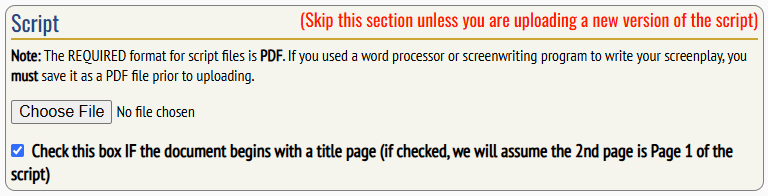
Finally, click on the Save Changes button at the bottom of the screen and the selected PDF file will be uploaded and used in place of the previous version of your script.
How we Protect you and your Screenplays
The basics of Script Security at Talentville?
We at Talentville take the security of your Intellectual Property very seriously. In order to protect your work and prevent unauthorized access to your ideas and your screenplays, the following is a list of how we handle submissions and what you can do to ensure their safety.
On-screen viewing: For the most part (except as noted below), all screenplays must be viewed on a member's computer while connected to the internet. We do NOT on demand PDF downloads as other screenwriting sites do. We feel that this is the only way to allow you, the author and owner of the project, to retain control over your work, and this was a central focus of the entire structure and layout of our site.
Viewing Controls: Talentville allows each member to specify one of several viewing restrictions in order to limit who can read each of their submissions. If a submission is restricted in any way, members who wish to access the entire script will have to request access from the author, putting the control in your hands, not ours. When you upload a script, you can specify one of three view settings for that specific script: Everyone, 10 Page Preview and By Request Only. In addition, you can have one view setting for writing members and a different setting for Industry members, whose memberships are all screened and approved by us before they can join.
Download Controls: Screenplays in our Library may never be downloaded by other members without your permission. To facilitate your ability to allow trusted friends to download your work, Talentville has a built in request module where other Residents can ask you for permission for a one-time ability to download your script. Whether you allow it or not is completely up to you.
Audit Trail: Finally, Talentville always keeps track of who has vierwed each of your submissions, whether regular writing Residents or Industry Members. While you cannot currently view the details of this list, we retain the list in case it is needed.
Ultimately, if you want your script to be considered and potentially produced, someone is going to have to be able to read it, so no protection mechanism can completely prevent someone with bad intentions from seeing and copying your idea. However, we are committed to doing what we can to make sure your ideas remain your ideas.
Who can read my Screenplay?
The protection of our members' intellectual property (i.e. screenplays and ideas) was a big factor in the design of Talentville, and to put the control in the hands of each Resident, we added a number of viewing controls that can be set when a screenplay is uploaded (and which can be changed at any time via the Edit Script option). These viewing options are:
All Members
10 Page Preview
Friends Only
By Request Only
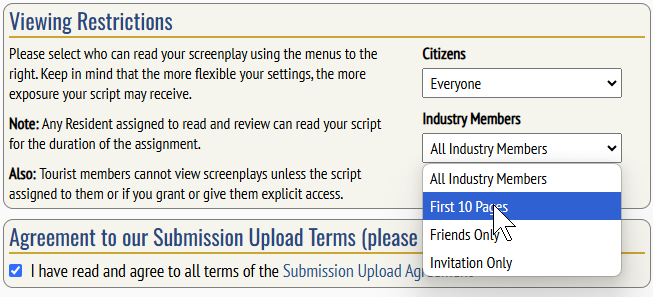
To give the author a bit more flexibility, the view settings for a script can be set differently for our writing residents (Citizens/Tourists) and Industry Members (the agents, managers and producers who use the site find projects that interest them). So, as an example, a script could be set to By Request Only for Citizens and Tourists and All members just for Industry people.
Each member, when uploading a script, should decide for themselves whether they want to restrict the ability of other members to read their script as well as how much of the script they can see (if any) without asking for permission. We understand there is a balance between exposure and protection, choose the setting you feel is right for you and your script.
The Assignment Exception: Regardless of the view settings chosen by the author, if a script is assigned to you to review, you will be temporarily be granted full access to read the entire script as long as the assignment is active.
Tourist Limitations: Due to the fact that Tourist members need only a valid email address to join Talentville, all Tourists are limited to viewing at most the 10 page Preview version of all screenplays in our Library unless that script is assigned to them as mentioned above. Even if a script is set to be viewable by All Members, they will still be limited to the 10 Page Preview version.
When you click on a script in the Library and bring up the main information page for that script, your ability to read (or not read) the script will be shown clearly on the main page.
Requesting full Access (Citizens only): If you are a Talentville Citizen, you can request the ability to read any screenplay by clicking on the icon that you will see on the screen. In the popup request box, add a personal message as to why you want to read the script and then send the request to the author:
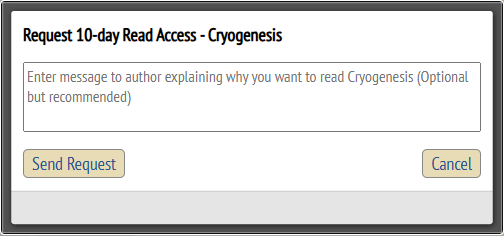
Please keep in mind that approving your request is solely at the discretion of the member who uploaded that script. You will be notified at such time as your request is approved or denied. If approved, you will have full access to read the entire script until such time and the author disables the privilege.
Can Talentville screenplays be printed out?
Screenplays in the Talentville Script Library cannot be directly printed from within the site. For the protection of our members and their screenplays, all scripts must be read on your computer when connected to the internet. While this restriction can be inconvenient at times, we decided that on-screen viewing was the best way to provide as much protection as we could to our members.
The Exception: For our Citizen Residents only, you have the option to request a one-time download of any script in the Library. If approved, you will be able to download the script in the same format as it was originally uploaded by the author (PDF, DOC, etc.), which then can be read offline as well as printed if you desire. Should your download request be denied, please respect the author's decision, every writer has their own reasons for approving or denying download requests, being denied a download is likely not a personal reflection on you.
Does Talentville screen Industry Members?
Yes.
All professionals in the entertainment industry, from agents to managers, producers to studio executives, have to be approved by the staff at Talentville before they can join the site as an Industry Member. This is done to ensure that they are bona fide professionals who are in the business of looking for writers and projects to represent, option or purchase.
We will always do our best to check the legitimacy and references of our Industry Members and will investigate any claims that they are not operating in good faith.
What are assignments?
To be sure that all scripts get their fair share of reviews, town residents can only earn TalentDollars for reading those that are assigned to them to review. Frankly, assignments are also a way to help stop members from getting all their friends to give themn high scoring reviews, and only that way is the system fair for everyone. It is true that Citizens can pick their assignments, but they have paid for that privilege with their membership dollars and in reality we monitor all reviews to do our best to prevent anyone from stuffing the ballot box.
To get a new assignment, you have to first go to your assignment screen, either by selecting the "My Assignments" item in the Reviews menu or clicking on the Assignments link in the My House box which you will find on the Home Page when you are logged in. Either way you will be taken to a screen that shows a list of all of your current review assignments as well as a box at the top for getting a new assignment.
Choosing a Genre and Script type: In the "Get an assignment" box you will see check boxes for the various types of submissions (Screenplays, Short Scripts, etc.) as well as check boxes for all the various genres of scripts in the library. Prior to clicking on the Get New Assignment button, you can select the type of script you are willing to read using those check boxes. So, if you are simply unwilling to read and review a Western or a Horror Script, just uncheck those genres.
Be aware that the script you are assigned is in some sense randomly drawn from the pool of reviews that have been purchased by other Residents (and which match the types and genres you indicated). Should the assignment you are given be something you are unwilling to read for any reason, you are allowed to remove one assignment every 24 hours (using the Remove Assignment button), and that script will in turn be assigned to someone else to read and review.
Please note the due date: Residents do not have an unlimited amount of time to read a script and write a review, so when requesting an assignment, please be sure you will be able to read the submission assigned and write a review within the time limit allowed. Currently the time limits are as follows:
7 days for Screenplays
6 days for Dramas
5 days for Short Scripts and Sitcoms
If you do not complete your review and submit it within the allotted time, the assignment will be removed and assigned to another member. Please do your best to request assignments when you have the time and energy to actually complete the review, no other member can be assigned that review while it is assigned to you.
How are the site ratings and ranking calculated?
The formula that we use to determine the site score for each submission is set by Talentville and is not publicly available. However, the following guidelines should help you to understand some of the process:
Only reviews that were the result of an assignment are considered in the site score. Scores associated with Freebie reviews are not counted in any way, although the reviews may be very useful to the author as feedback.
Submissions with more reviews will have a higher score than similarly rated submissions with fewer reviews. We reward consistency.
A submission's site scores will slowly decay over time if a member ceases to purchase reviews for that submission. Since the success of our city is dependent on your continued active participation, this rewards Residents who stay involved.



