Formatting Zoom, Skype, and Online Meetings - Screenplay Basics
We hope you enjoy the article below.
If you are a screenwriter looking to network, learn more about the craft or get feedback and exposure for your own projects,
click here to become a Talentville Resident and join our growing community of screenwriters and Industry professionals.

Article
Viewed by: 8 Residents and 576 Guests
ZOOM, SKYPE, AND ONLINE MEETINGS
by Dave Trottier (Dr. Format)
QUESTION
I want to show a Zoom conversation of two or more people on screen in individual webcam boxes simultaneously while they converse back and forth. In this scene, Henry wants to find a book and so we cut to him in his room searching for the book and then come back to the Zoom platform.
ANSWER
This is a timely question, since Zoom and similar platforms are used a lot in our current pandemic.
The short answer is this: Zoom and Skype and other visual platforms are handled just like a TV set in the room. Since we see everyone who appears on the screen, they are “in the scene.” That means you do not need to label their dialogue as “voice over” (V.O.).
However, if a character in the scene leaves her computer for a moment, but she can still hear the voices from her computer, those speeches would be marked “off screen” (O.S.). The characters are there in the scene, but are off screen (we can’t see them). For example:
INT. PEGGY’S ROOM – DAY
Peggy keyboards and the meeting platform “Zoom” appears on her computer screen. She sees three faces in individual “boxes,” including Henry’s.
PEGGY
I’m in, guys. Just need a water.
Peggy steps over to a table. Henry jokes.
HENRY (O.S.)
Get one for me, too.
Peggy returns to her desk and holds up her water.
PEGGY
Ha, ha. Here, drink up.
Now, if you want to feature the computer screen so that it’s the only thing we see (in other words, the computer screen becomes the movie screen), then write:
PEGGY’S COMPUTER SCREEN
Or, if you prefer:
ON PEGGY’S COMPUTER MONITOR
The meeting platform “Zoom” appears. Three faces in individual “boxes” appear.
And then when you want to break away from the screen back to Peggy’s room so that the audience can see Peggy again, just write:
BACK TO PEGGY’S ROOM
Finally, to answer your specific question, let’s have Henry retrieve a book.
INT. PEGGY’S ROOM – DAY
Peggy keyboards and the meeting platform “Zoom” appears on her computer screen. She sees three faces in individual “boxes,” including Henry’s.
PEGGY
I’m in, guys. Hey, Henry, go get
your copy of The Screenwriter’s Bible.
INT. HENRY’S LIVING ROOM – CONTINUOUS
Henry races to the bookshelf and grabs the book.
INT. PEGGY’S ROOM – CONTINUOUS
Peggy scoots her chair closer to her desk and computer.
PEGGY’S COMPUTER SCREEN
And now write out their conversation. You already know how to break away from the computer monitor if you want to. Incidentally, you don’t need to describe every change that takes place on the computer screen.
Finally, I used the term CONTINUOUS in the above scene to show that the scenes are continuous (one after the other with no jump in time); however, since that is already obvious, you could omit CONTINUOUS if you prefer. Just keep writing!
Dave Trottier (AKA Dr. Format)
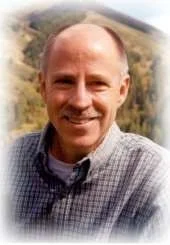
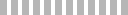



Comments on Formatting Zoom, Skype, and Online Meetings - Screenplay Basics